Apple Watch Cellular
Stay connected on your Apple Watch Cellular when you're away from your iPhone!
Now you can make calls, reply to iMessage’s, receive notifications and more. Even while you’re away from your iPhone or run down its battery, you’ll still be able to access your iPhone features from your wrist.
Apple Watch Cellular includes the below features:
- Making & Receiving calls
- iMessage
- Reminders
- Maps
- Music
Apple Watch Cellular activation requirements:
- Make sure that you have the latest software on your iPhone and your Apple Watch.
- iPhone Model: iPhone 8 or later, running iOS 16.1 or later
- Apple Watch Username & Password (use or current portal/my stc app account):
- Username: Customer Postpaid Number (ex.9733XXXXXX)
- Password: use your account password
- If you don’t have any of the above, please visit stc.com.bh and create your account
- Watch OS Version: Watch OS 9.0 or later
- Apple Watch Models Supported: Apple Watch Series 4 GPS + Cellular or later
Apple Watch Cellular set up:
You can activate your cellular when you first set up your Apple Watch. During setup, look for the option to set up cellular, then follow the onscreen steps.
You can also set up cellular later from the Apple Watch app:
- On your iPhone, open the Apple Watch app.
- Tap the My Watch tab, then tap Cellular.
- Tap Set Up Cellular.
Follow the instructions below
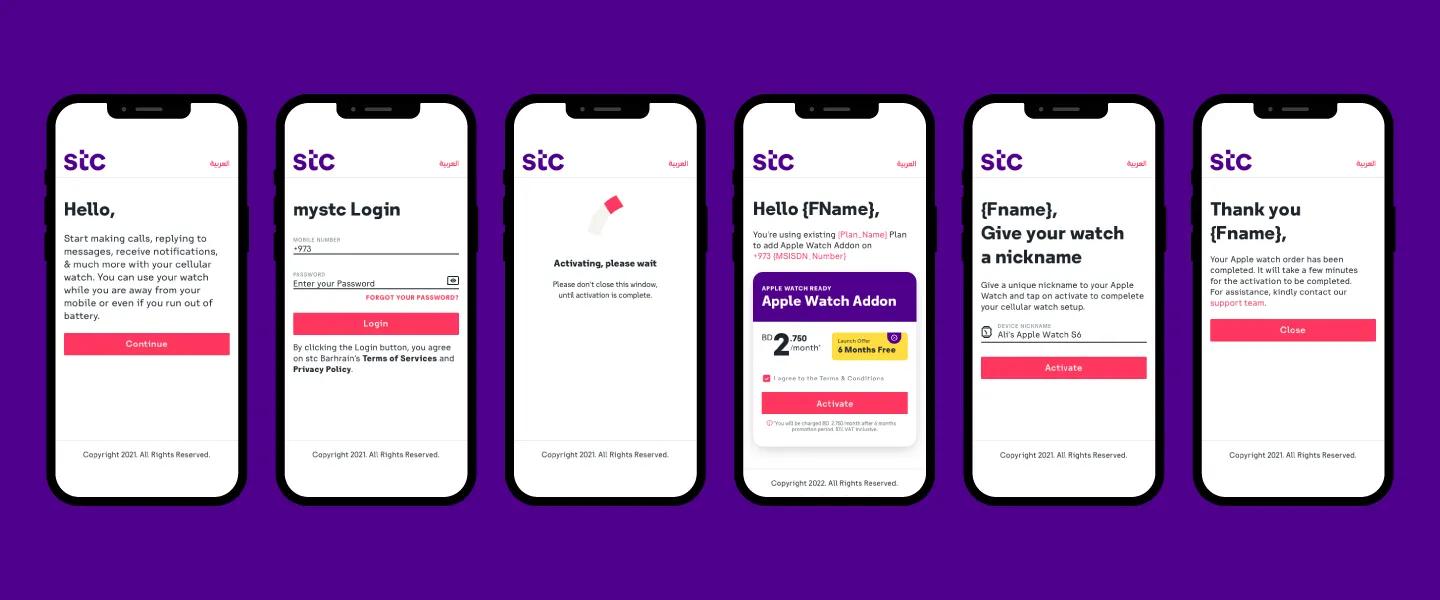
Packages
One-number package allows you to use your mobile number on your iPhone and Apple Watch Cellular at the same time.
Apple watch ready
Apple Watch Addon
(10% VAT Included)
* usage will be consumed from your main line data & minutes allowance, once consumed you will be charged your plan minutes & data allowance.
** the service will be free for 1st 6 months from activation, charges will be applied once the 6 months period is over.
Apple Watch Cellular terms & conditions
Roaming is not supported as it’s restricted by Apple. However, your Apple Watch Cellular will work normally on Bluetooth mode.
You should enter your stc App/portal username and password. Username is Customer Sub Number (9733XXXXXXX) and Password is what you have applied. If you don’t have any account set, please visit www.stc.com.bh and create your account.
All your calls /data usage will be consumed from your Mobile plan allowance. Upon fully consumed your given allowance, normal plan rates will be applied.
Customer can have 1 cellular watch activated per line.
You can cancel the Cellular service at any time, there is no minimum term. Deactivation can be done on stc self care portal or my stc BH app.
If your Apple Watch is lost or stolen, suspend your pairing service immediately through the Watch app. Go to Cellular > Manage Account or visit your nearest stc shop.
No, these supplementary services will not be available for now.
No, this option is not available on Watch OS from Apple.
No, this option is not available for prepaid customers.
Yes, you can reactivate the service at anytime.
Not at the moment, check back later for updates.
You can have the service activated on postpaid Mobile plans only.
You can visit the below options:
Terms & Conditions: https://www.stc.com.bh/content/terms-and-condition
Privacy Policy: https://www.stc.com.bh/content/privacy-policy
Yes as long that your main package is offering data or you can subscribe to any of stc data top-ups.
Yes, it is available.







