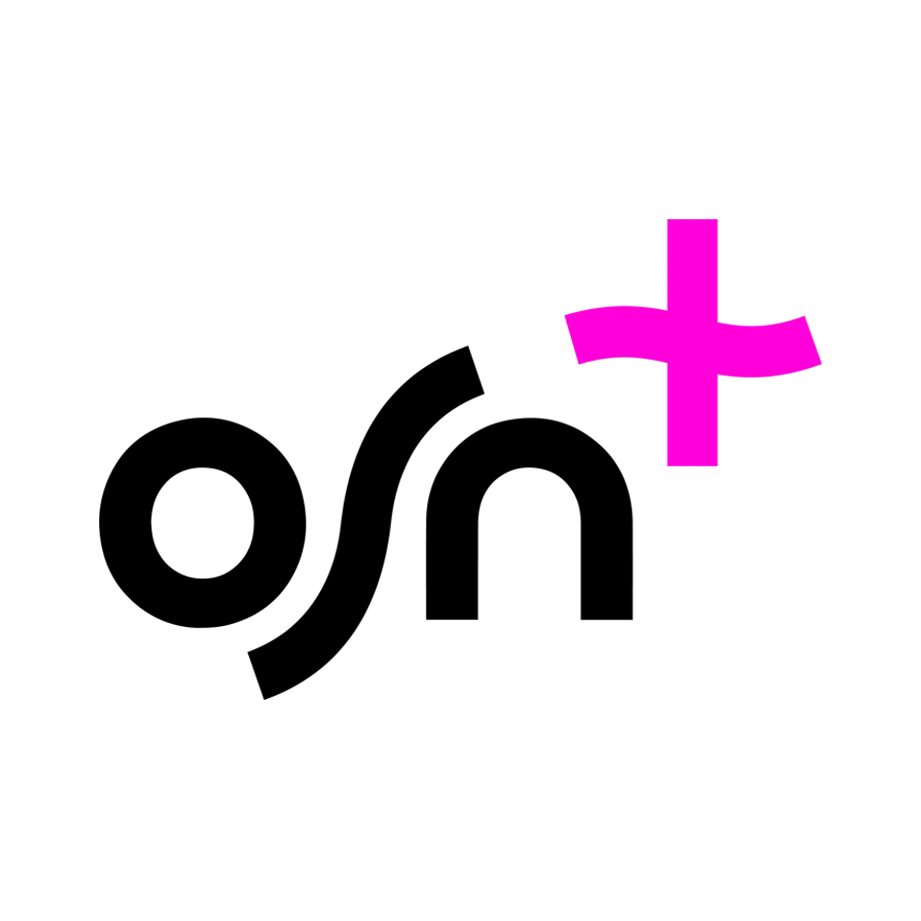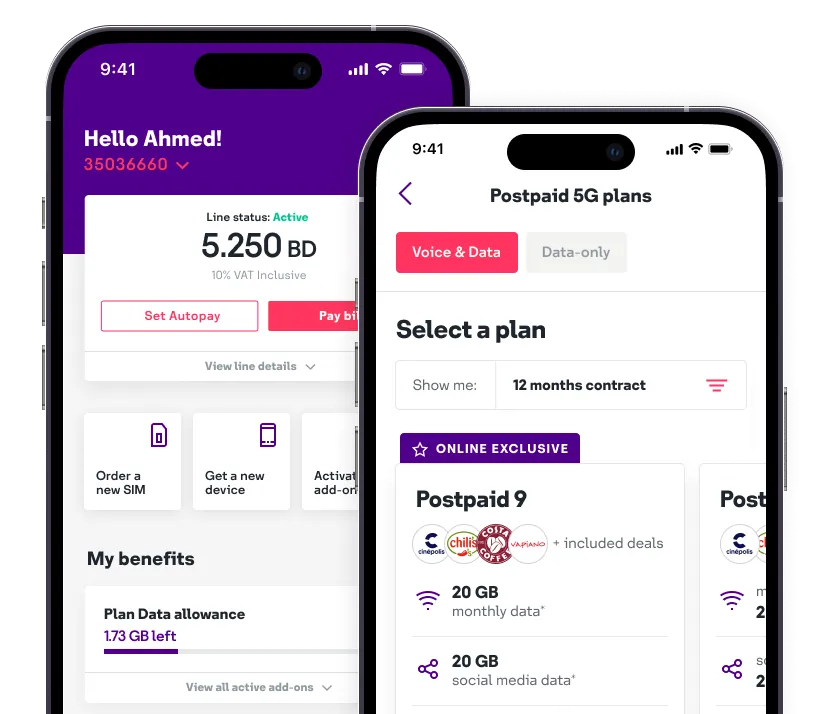How to subscribe to OSN+?
To subscribe, visit http://telcos.osn.com/bh/stc/en/ or send OSNM to 98797 for a monthly subscription.
- You will receive an SMS from OSN+ with your username and password to login to your account and start watching
Once you’re done, you can download the app from:
- iOS Store
- Google Play Store
- You can also find the app on: Samsung TV, LG TV, Apple TV & Android TV
If you previously had an OSN+ subscription, all you need to do is login on your preferred device after completing the subscription.